If you’re considering an Apple Watch, you might be wondering just how durable it is, especially when it comes to water exposure. With so many fitness enthusiasts and busy lifestyles, having a smartwatch that can withstand splashes, rain, or even a swim is crucial. But are Apple Watches truly waterproof or just water-resistant?
Are Apple Watches Waterproof?
Apple Watches are designed with varying levels of water protection. Understanding their capabilities helps you use them effectively in different environments.
Water resistance ratings indicate how much exposure a watch can handle. Apple Watch Series 1 and the first-generation model offer a water resistance rating of IPX7, meaning they can withstand splashes and brief immersion in water. In contrast, Series 2 and later models boast a higher water resistance rating of WR50, allowing for swimming and water sports.
Swimming with your Apple Watch feels secure due to its robust design. You can track swim workouts without fear, as long as you follow specific guidelines. After a swim, ensure to clean the device with fresh water to avoid saltwater or chlorine damage.
Avoid exposing your Apple Watch to high-velocity water, such as when water skiing or diving. Such activities can exceed the limits of the watch's protection. Additionally, keep the watch away from soap or abrasive materials that might compromise seals.
Regularly check the integrity of your Apple Watch's seals. Damage or wear over time can diminish water resistance. If you notice cracks or changes in the watch's case, consider consulting with Apple support for repairs.
Ultimately, Apple Watches are not fully waterproof despite their water resistance features. Understanding these limitations ensures you can enjoy your watch without unintended damage.
Understanding Waterproof Ratings
Understanding how waterproof ratings work helps you make informed choices about your Apple Watch. These ratings indicate the level of protection the device provides against water exposure.
What Do IP Ratings Mean?
IP ratings, or Ingress Protection ratings, determine how resistant a device is to solid particles and liquids. The first digit in the rating measures protection from dust, while the second digit assesses water resistance. For example, an IP68 rating signifies complete dust protection and water immersion at depths over 1.5 meters. Recognizing these ratings assists you in determining suitable usages for your Apple Watch.
Apple Watch Series Waterproof Ratings
Different Apple Watch series feature varying waterproof ratings. The Apple Watch Series 1 has a water resistance rating of IPX7 which protects against splashes but not submersion. In contrast, the Apple Watch Series 2 and newer models offer an IP68 rating allowing safe swimming at depths of up to 50 meters. These ratings imply that while your watch can withstand specific water activities, you must still exercise caution. Following care guidelines ensures optimal performance when exposed to water.
Factors That Affect Water Resistance
Understanding the various elements that influence water resistance ensures you maintain your Apple Watch effectively.
Water Temperature and Pressure
Water temperature significantly impacts the materials and seals of your Apple Watch. Extreme heat can cause seals to degrade faster. Cold water conditions might also affect how well the device maintains its integrity under pressure. Pressure increases with depth, affecting the performance of watch sensors. Apple Watches rated for 50 meters can handle swimming but may suffer damage if exposed to greater pressures.
Duration of Exposure
Duration of exposure to water plays a crucial role in maintaining water resistance. Short dips cause less stress on seals compared to prolonged immersion. The type of water also matters; saltwater and chlorinated water can accelerate seal wear. Regular exposure to water without proper care leads to a higher likelihood of reduced performance over time. Always consider the time spent in water when using your Apple Watch for activities like swimming.
How to Safely Use Your Apple Watch Around Water
Using your Apple Watch around water comes with precautions. Knowing which activities are safe and which to avoid ensures optimal performance and longevity.
Activities That Are Safe
Engage in swimming at shallow depths. The Apple Watch Series 2 and newer models can handle immersion in water up to 50 meters. Participate in light water sports such as kayaking or paddleboarding, ensuring the watch remains secure during movements. Enjoy showering or bathing while wearing the watch, but avoid exposing it to soaps or shampoos. Utilize the watch during workouts that involve sweat or splashes, as sweat does not impact water resistance. Enable Water Lock mode to prevent accidental actions during swimming sessions.
Activities to Avoid
Avoid prolonged exposure to saltwater as it can corrode the seals. Steer clear of high-velocity waters, like diving or surfing, which can create pressure beyond rating limits. Do not submerge the watch in hot water, as high temperatures can negatively affect the seals. Refrain from exposing the watch to water during activities involving chemicals, such as in hot tubs or swimming pools with heavy chlorine. Checking seals and case integrity frequently prevents damage associated with unexpected conditions.
Troubleshooting Water-Related Issues
Water-related issues can arise even with the water-resistant features of your Apple Watch. Taking proactive steps helps in addressing any concerns quickly.
What to Do If Your Watch Gets Wet
Remove your watch from water immediately if it becomes submerged. Shake the device gently to dislodge any water trapped in the speaker and ports. Wipe down the exterior with a soft, lint-free cloth to absorb moisture. If possible, leave the device in a dry area to allow for air circulation, making sure not to place it near direct heat sources as that can cause damage. Turn off the watch to prevent any electrical issues while it dries.
Signs of Water Damage
Be vigilant for signs of water damage, which can manifest in various ways. One common indicator is a foggy screen caused by moisture underneath the display. Charge issues, such as failure to charge properly, might also suggest water exposure. Unusual behavior, including sudden app crashes or the lack of responsiveness, raises further concerns. Pay attention to any corrosion visible around buttons or ports, as that often indicates long-term water exposure.
Common Misconceptions About Apple Watch Water Resistance
Understanding Apple Watch water resistance can clarify confusion. Misconceptions exist surrounding its capabilities and limitations.
Myths vs. Facts
Myth: Apple Watches are completely waterproof.
Fact: Apple Watches feature water resistance ratings. While they're designed to resist water, submersion beyond specific limits can cause damage.
Myth: Any model can withstand saltwater exposure.
Fact: Saltwater can corrode the watch's seals. Models rated for water resistance provide safety against freshwater but require rinsing after saltwater use.
Myth: You can use them for scuba diving.
Fact: The Apple Watch is not suitable for deep dives. While designed for shallow water activities, depth ratings vary by model and do not support prolonged underwater use.
Myth: Water resistance lasts indefinitely.
Fact: Wear and tear can reduce resistance over time. Regularly checking seals and maintaining the device prevents unexpected failures.
Myth: Water damage is always visible immediately.
Fact: Some damage may not show right away. Symptoms like foggy screens or charging issues may arise later, requiring prompt action when noticed.
Conclusion
Understanding the water resistance of your Apple Watch is crucial for maximizing its lifespan and functionality.
While newer models offer impressive protection against water, they're not completely waterproof. Always be mindful of the conditions in which you use your watch and take necessary precautions to avoid damage. Regular maintenance and awareness of potential issues can help you enjoy your Apple Watch to the fullest.
By following the guidelines provided, you can confidently wear your watch during various activities while keeping it safe from water-related problems.